The Companion for MS Analysis Services is designed from the ground up to enhance your SSAS implementation with little or no impact on performance. Its efficient architecture consists of two components – a Windows NT service installed on the system running Microsoft Analysis Services and a Client application that can run on any machine capable of communicating with the Analysis Services.
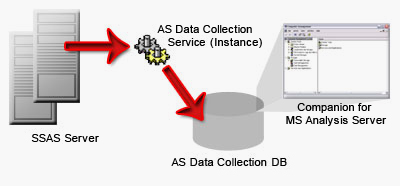
The NT service collects data retrieved from the SSAS server and writes it to a SQL Server database. The familiar and intuitive Client application connects to this database and presents the data in an easily understood format. The interface is developed using leading edge technologies like asynchronous processing, so you will never be held up by the more intensive processes.
With a lightweight architecture that runs natively on any Windows platform (including x86, x64 and IA64), the Companion for MS Analysis Services can increase the performance, manage the growth and empower the development of any Analysis Services implementation.